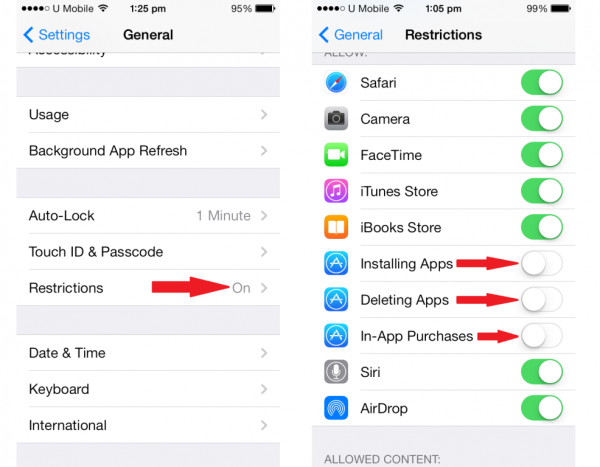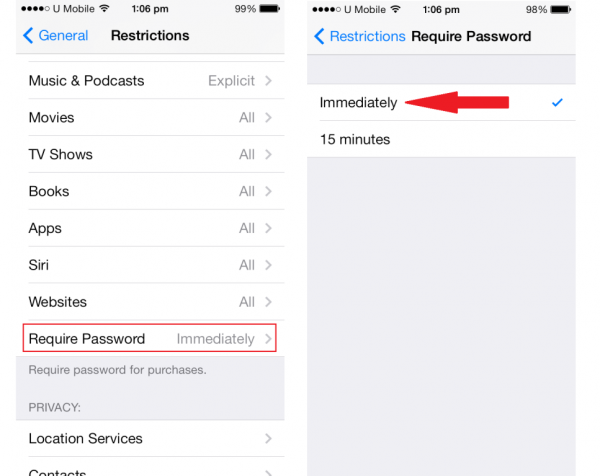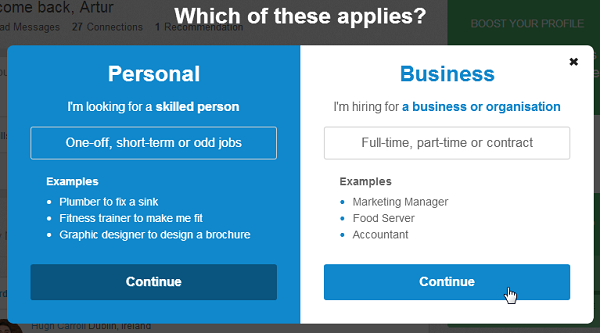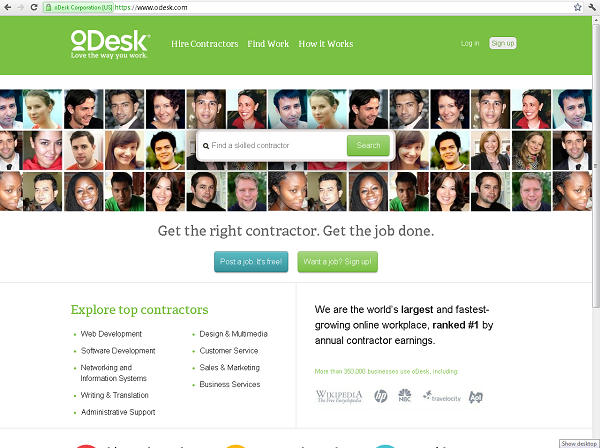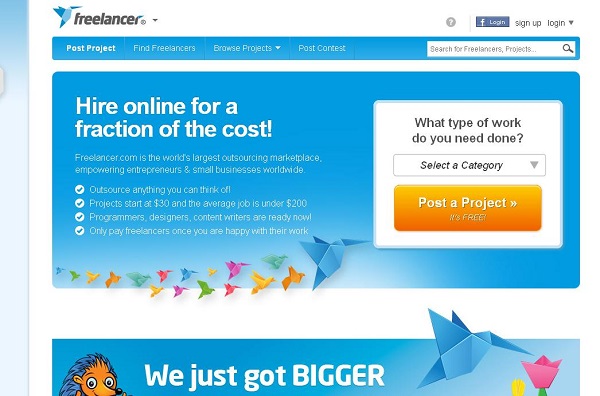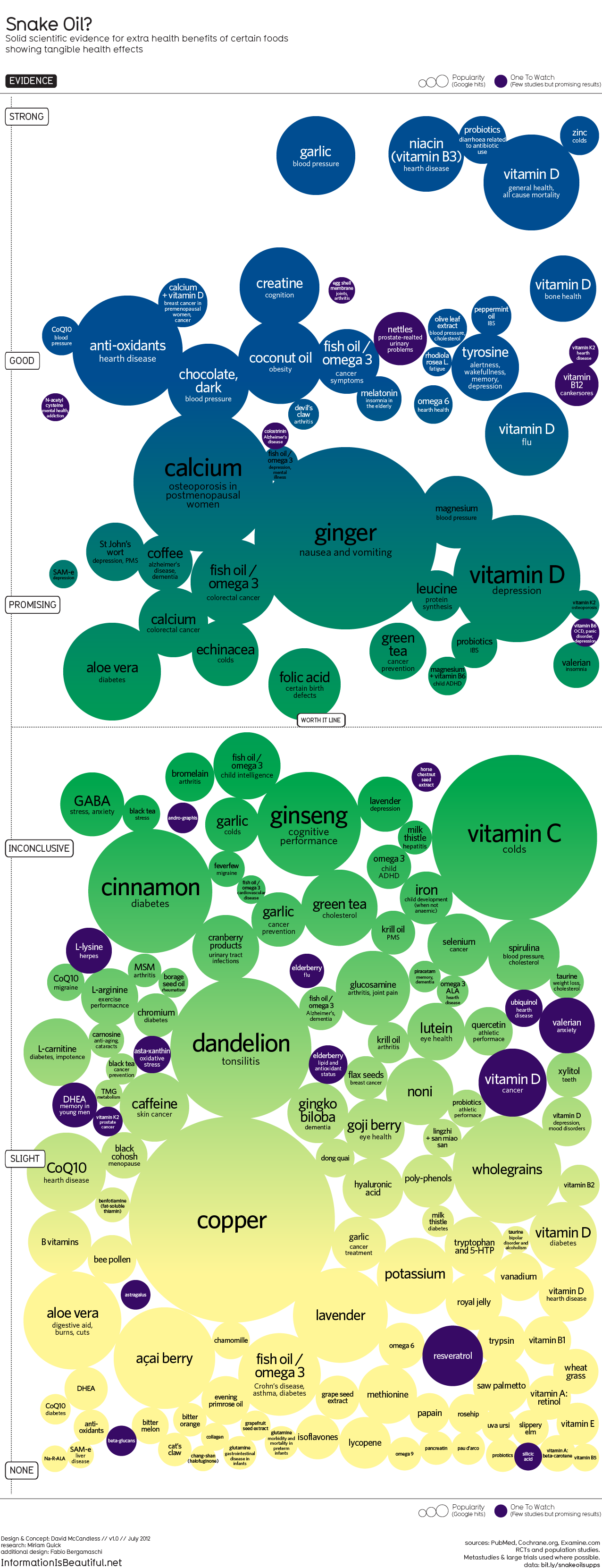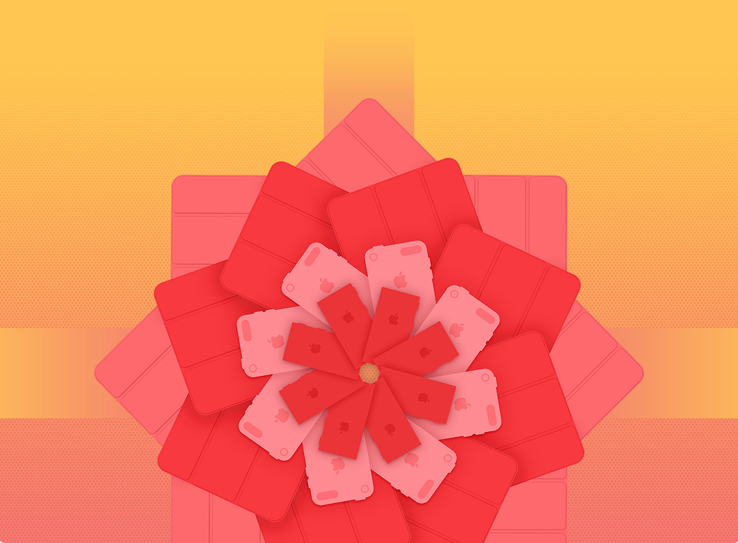Button Recalibration
- Open any standard bundled app like YouTube
- Press the power button and keep holding down till the "slide to turn off" red slider appears
- Now leave the power button and press only the home button and keep holding it down for a few seconds till the slider disappears and the app running in the background closes.
The Charger Fix
This is a new one that I recently discovered. It involves using the charger cable and applying a slight pressure upwards then pressing the home button.
Or mayb it is time for a replacement of the home button