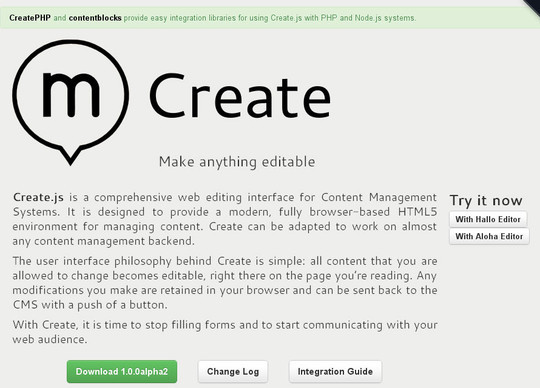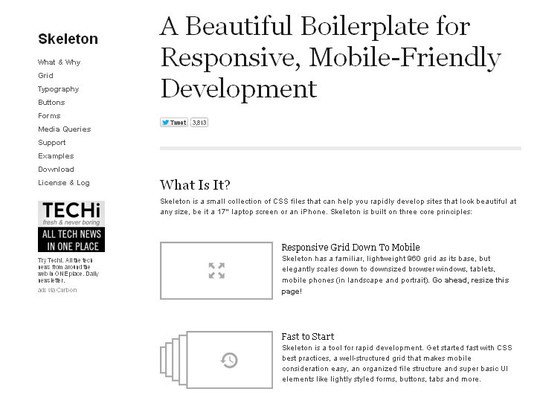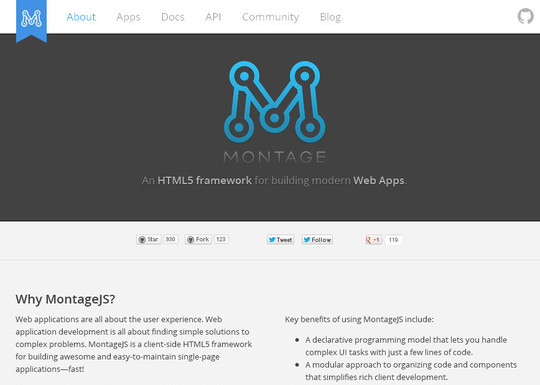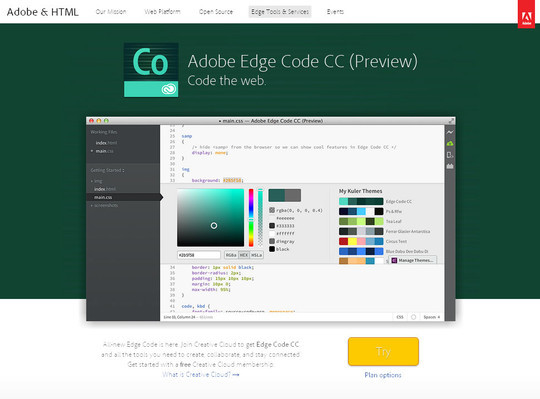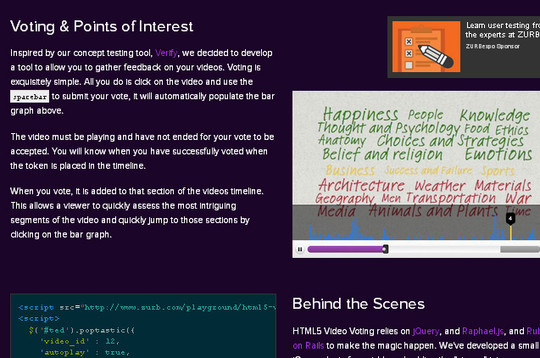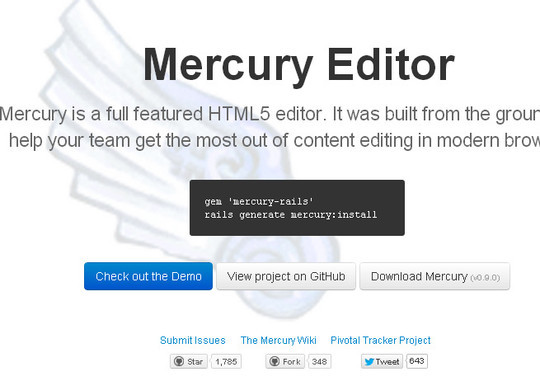Create.js is a comprehensive web editing interface for Content Management Systems. It is designed to provide a modern, fully browser-based HTML5 environment for managing content. Create can be adapted to work on almost any content management backend.
Sleek, intuitive, and powerful front-end framework for faster and easier web development.
The most advanced responsive front-end framework in the world.
Skeleton is a small collection of CSS files that can help you rapidly develop sites that look beautiful at any size, be it a 17″ laptop screen or an iPhone.
An HTML5 framework for building modern Web Apps.
Adobe Edge Code (Preview) is a lightweight HTML and CSS editing tool that includes preview, quick editing, and integrated visual design features to help you speed up the development of your projects.
dobe Edge Inspect is a workflow and preview tool for testing and simulating across multiple mobile web browsers.
Adobe Edge Web Fonts provides access to a suite of free web fonts to use immediately in your websites.
Adobe PhoneGap Build is a cloud-based service for creating apps without downloading iPhone, Android, or Blackberry SDKs.
This tool allows you to gather feedback on your videos. Voting is exquisitely simple. All you do is click on the video and use the spacebar to submit your vote, it will automatically populate the bar graph above.
This tool allows the developer a way of resetting the clock. It enables web designers to take their old website designs and re-write them as if the first code they every dealt with was HTML5.
Video.js is a JavaScript and CSS library that makes it easier to work with and build on HTML5 video. This is also known as an HTML5 Video Player.
Mercury is a full featured HTML5 editor. It was built from the ground up to help your team get the most out of content editing in modern browsers.
Maqetta is an open source project that provides WYSIWYG visual authoring of HTML5 user interfaces. The Maqetta application itself is authored in HTML, and therefore runs in the browser without requiring additional plugins or downloads.